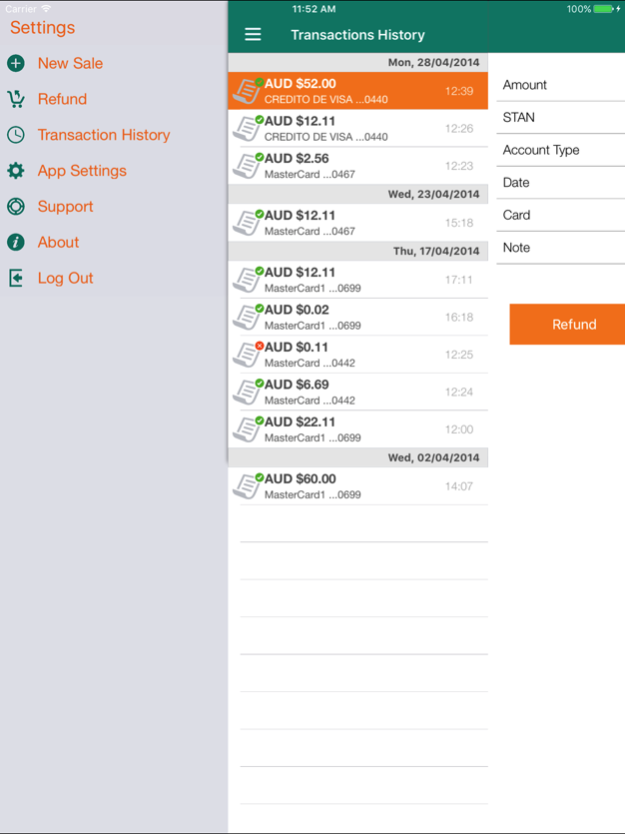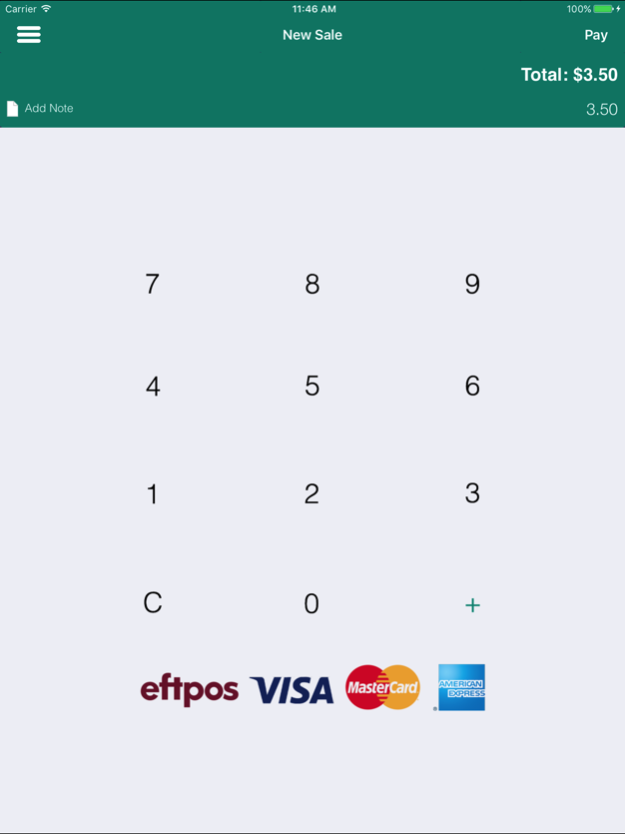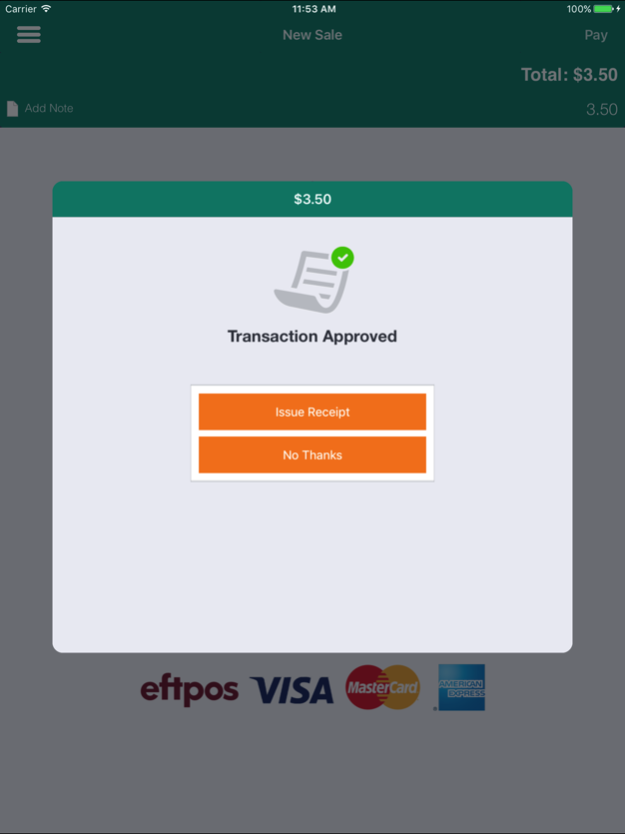IMB 2.0.0
Continue to app
Free Version
Publisher Description
The IMB paytoday app allows you to accept payments by credit card, contactless and eftpos with your mobile phone or tablet on the go.
• Stop chasing outstanding invoices and get paid on the spot
• Receive funds into your bank account within 1-2 days for improved cashflow
How it works:
• Apply for a paytoday facility at imb.com.au/paytoday
• Link your paytoday facility to your IMB Bank account when applying
• Your paytoday facility will be delivered to your door
• Pair your Bluetooth card reader on the IMB paytoday facility with your phone, and start accepting card payments
• Send receipts via SMS or Email through the app.
• Search though transactions through the app.
• Issue refunds through the app.
Major cards accepted:
• eftpos
• Visa
• MasterCard
Ideal for:
Businesses that are working on the go such as
a) Tradies
b) Sales Representatives
c) Taxi Drivers
d) Cafes and Restaurants
e) Shop owners
Features at a glance:
• Accept eftpos, MasterCard, Visa card payments – anywhere, anytime.
• Securely accept Chip & Pin and swipe card transactions on the spot.
• Receive your funds into your nominated IMB Bank bank account, with the ability to specify dedicated fees account.
• Customise sales records by adding sales notes to your payments.
• Email or SMS transaction receipts to your customers.
• Refund payments simply and quickly.
• View daily and historical transactions through the app.
• Add additional users to accept payments on your behalf.
• Transaction surcharge feature.
• Refund using invoice number.
• Control the historic transactions the user can see.
• Search the transaction history using date and time.
• Control details appearing on transaction receipt.
• Get access to merchant portal where you can manage your account, add users view payments history and more.
Sep 4, 2017
Version 2.0.0
This app has been updated by Apple to display the Apple Watch app icon.
New "Power Saving mode" -
Turn it off to support constant payment transactions.
Turn it on to save Pin pad battery.
UI Optimisation -
Support for iPAD
User ID -
Removed the requirement to have User Id as an email address
Minor Bug fixes
About IMB
IMB is a free app for iOS published in the Office Suites & Tools list of apps, part of Business.
The company that develops IMB is Mint Payments Limited. The latest version released by its developer is 2.0.0.
To install IMB on your iOS device, just click the green Continue To App button above to start the installation process. The app is listed on our website since 2017-09-04 and was downloaded 16 times. We have already checked if the download link is safe, however for your own protection we recommend that you scan the downloaded app with your antivirus. Your antivirus may detect the IMB as malware if the download link is broken.
How to install IMB on your iOS device:
- Click on the Continue To App button on our website. This will redirect you to the App Store.
- Once the IMB is shown in the iTunes listing of your iOS device, you can start its download and installation. Tap on the GET button to the right of the app to start downloading it.
- If you are not logged-in the iOS appstore app, you'll be prompted for your your Apple ID and/or password.
- After IMB is downloaded, you'll see an INSTALL button to the right. Tap on it to start the actual installation of the iOS app.
- Once installation is finished you can tap on the OPEN button to start it. Its icon will also be added to your device home screen.